
Vulcan Forged Marketplace will be hosting Vanilla Network’s first limited edition NFTs. Owners will be receiving priority access to the land sale of the Metaverse Sin City Land as well as many more incentives.
Table of Contents
- Sin City Land Sale
- The NFT rewards
- The NFT auctions
- How to create a My Forge account
- Using Vulcan Forged Marketplace
Sin City Land Sale
In preparation for the land sale and $SIN IDO; On the 1st of August, Vanilla Network will begin listing limited edition NFT’s (Non-fungible tokens) on the Vulcan Forged Marketplace.
Land in Sin City will do a number of things.
(1) You can build on it with SDK kits provided. We’ll be sending some demos soon; it will be quite an interactive experience.
(2) This game essentially will revolve around ‘empire building’ (such as building clubs, creating a criminal racket, renting a poker table and competing against other gangs) therefore, you will have the option to rent your land to obtain rewards and even generating staking rewards from various underworld activities.
As the land and the game develops, places in prominent areas will likely rise in value. We anticipate third-party gaming applications will join the metaverse making this a more immersive experience.

The NFT rewards
🥇Gold NFT Rewards
* You will receive a 10 $VNLA airdrop on the 14th August 2021, the launch date of the Head-to-Head betting platform.
* You will receive an IDO spot to the Sin City ($SIN) IDO token sale. There will only be limited public presale spots for this IDO expected to launch in Q4 2021.
* You will also receive a priority place for the $LAND sale within the Metaverse, allowing you to pick premium locations ahead of other participants. Expected Q4 2021.
* You will be whitelisted for a spot in the Gold Staking Reward pool. This is a 325% APY pool (pro-rated for 45 days), where you will need to stake for 45 days to receive your rewards. A maximum stake of 250 $VNLA is allowable for this pool.
* We expect the staking pool to launch soon after the completion of the NFT sale.
🥈Silver NFT Rewards
* You will receive a 10 $VNLA airdrop on the 14th August 2021, the launch date of the Head-to-Head betting platform.
* You will receive an IDO spot to the Sin City ($SIN) IDO token sale. There will only be limited public presale spots for this IDO expected to launch in Q4 2021.
* You will be whitelisted for a spot in the Silver Staking Reward pool. This is a 300% APY pool (pro-rated for 30 days), where you will need to stake for 30 days to receive your rewards. A maximum stake of 250 $VNLA is allowable for this pool.
* We expect the staking pool to launch soon after the completion of the NFT sale.
There will be future rewards received for these holders as time progresses, and the NFT must be owned at the point of airdrops; and/or the land sale occurring. The staking rewards for Gold & Silver NFT owners will be significantly more than future APY releases for the chocolate & strawberry staking pools. Hence, the significance & value. However, these pools will still be released after the head-to-head dApp goes live.

The NFT auctions
(1) These will be in an auction format on the Vulcan Forged Marketplace, which will need to be purchased with $PYR.
(2) Create a My Forge account, fund with $PYR.
(3) For future waves of NFT’s You will also have to commit to sending 10 $VNLA to the wallet address in order to participate in the auction.
* Note $VNLA burns at 5% per transaction, so transferring 11 $VNLA to the wallet address provided would ensure you have 10 $VNLA available to participate in the auction.
Create a My Forge account
Watch the video below and create one HERE.
Using Vulcan Forged Marketplace
It is really simple to use the marketplace, have a look around and play with all the options. Below is a more detailed article on how to use the Marketplace.
The first place we need to visit is your Vulcan Forged wallet. After signing in to your account select the My Wallets Option in the upper right hand of the website.
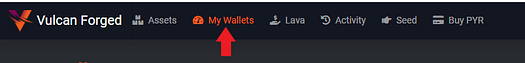
This should bring up all the wallets in your VulcanForged Account
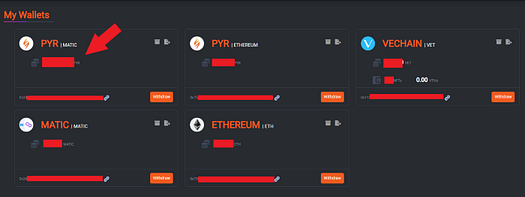
PYR | MATIC IS THE ONLY VALID TOKEN FOR MARKETPLACE TRANSACTIONS!
Now that we’ve ascertained that we have enough funds, and we are ready to transact with the market, we have to convert PYR | MATIC into FIRE
FIRE is the intermediary token used in the Vulcan Forged marketplace. As bidding on items is quick fire, it is impractical to wait for every bidder to transfer their PYR | MATIC to an escrow wallet before the bid is allowed (and then transfer it back again if they are outbid). So we have created a smart contract where you convert your PYR to FIRE (1:1 ratio), and use FIRE to bid which is instant. You can then convert your FIRE back to PYR when you like.
To convert PYR | MATIC into FIRE, simply go to your MARKETPLACE WALLET (Different than your VuclanForged Wallet) by going to your profile picture, and selecting MY WALLET from the MARKETPLACE
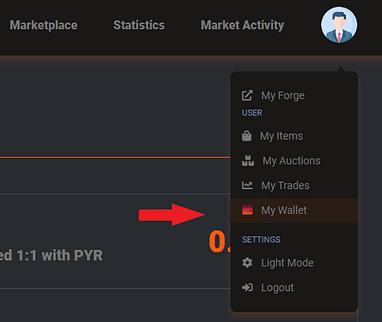
Your MARKETPLACE WALLET only contains two tokens your PYR Which is the same as the PYR | MATIC from your account, and your FIRE wallet that holds any converted PYR you may have to transact and bid with
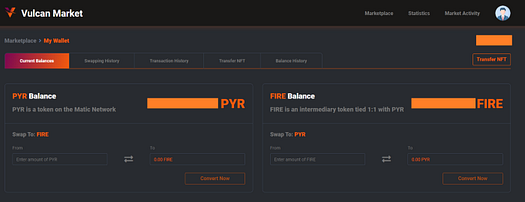
To convert any amount of PYR to FIRE Simply enter the amount of PYR you wish to convert in the right side box and select Convert Now
To convert any amount of FIRE back into PYR, simply enter the amount of FIRE you wish to convert in the left side box, and select Convert Now
For security purposes, VulcanForged will ask you to enter your pin code and Two Factor Code to swap funds. Simply enter them in the spaces provided and click Swap Now
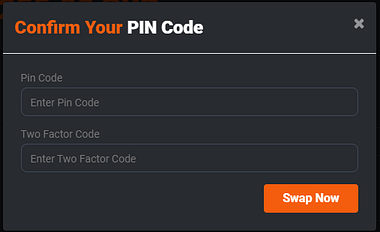
Once your information has been confirmed, you’ll get a message letting you know the conversion is in progress
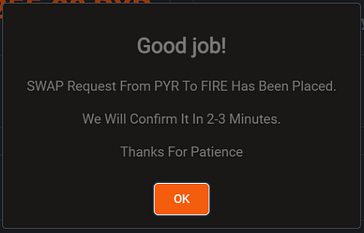
NOTE: You may need to refresh the browser in order to see the updated balances
You can do these conversions at any time as you need to purchase things from the marketplace.
Once you ascertain that you have some FIRE in your account, you can check out the marketplace by going to Marketplace to the right of your profile menu
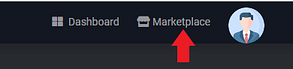
In the marketplace, you will see
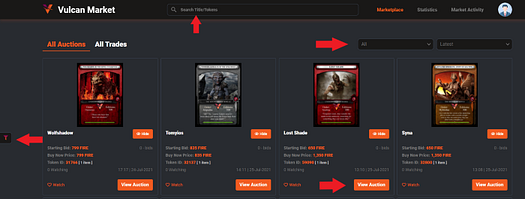
- The search bar at the top, in case you’re looking for something specific
- Filter to the left, to weed out anything you are not interested in browsing
- Sort bars, to organize the NFTS either Number of items, price, or by recent
From the filter menu, you can sort and filter the type of NFTs that you’re
looking to purchase and selecting apply.
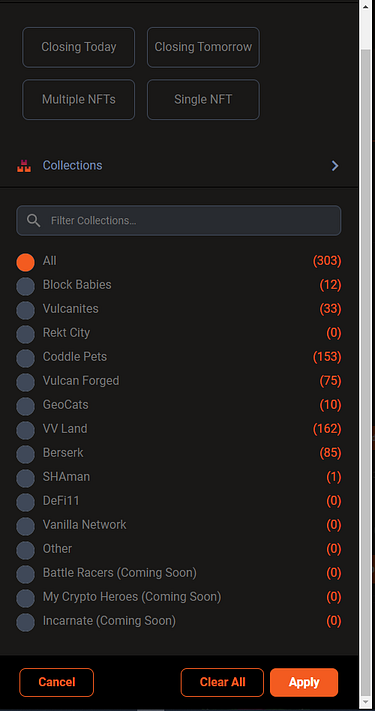
IF you find something that catches your eye, you will see pictures, NFT ID, and pricing details included
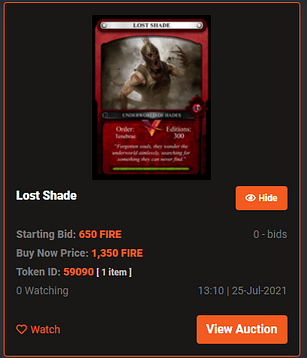
Another way to browse through the marketplace is using the Market Activity tab, on the upper left-hand side to display all the items in tabular form.
From here you can see
- Open Auctions
- Open Bids
- Auction History
- Bid History
- Open Trades
- Closed Trades
- Closed Offers
The search bar in the middle right-hand side can also help you narrow down your search in each of these categories
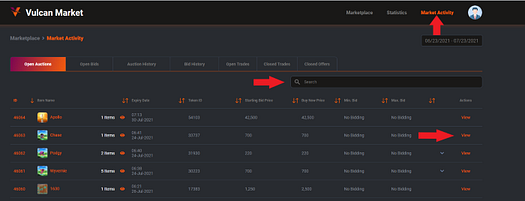
Once you find what you’re looking for you can select a view to open the Auction
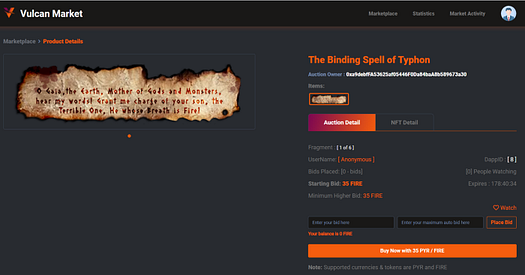
From the auction screen, you will see
- NFT Name
- Auction Owner address (VET Address, as it houses the NFTs)
- Starting Bid price
- Bid Expiration time
- Buy Now price
- NFT Details
- Bid History
- Item properties
There are TWO ways to purchase any particular item. The first is through the BIDDING PROCESS and the other is the immediate BUY NOW
The NFT owner sets the minimum he’s willing to accept for the item as the BID PRICE, what he would like to receive for the item as the BUY NOW PRICE, and how long he is willing to wait for the auction to close as the EXPIRY DATE
If you’re not familiar with the bidding process, it works like this
- You commit your FIRE, for the amount in the BID PRICE (The fire will be removed from your balance and be held until the auction closes)
- Before the auction expires, anyone else is able to enter a price, higher than the lowest bid price, in whatever interval amount the auction owner sets.
- When the auction comes to an end, the highest bid gets awarded the NFT, and all other bids get their FIRE returned to their accounts
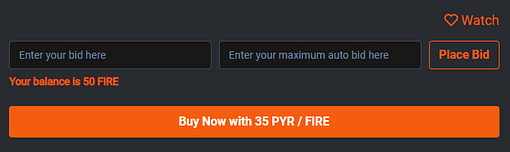
If you want to enter a bid, you enter it in the BID price box and select Place Bid
NOTE: If you want to use the Auto-bid feature, you may also enter a number in the box for maximum auto bid, that will automatically place bids in your name up to your maximum amount if anyone bids higher than you
If you are happy with the price you just select Buy Now with PYR /FIRE
If you select the Buy Now option, you’ll receive a confirmation message
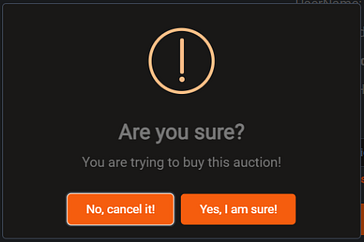
Once you accept, it will process your request, and you should receive your brand new NFT
You can verify that you have received your NFT by selecting MY ITEMS from the User Menu on the upper right-hand corner
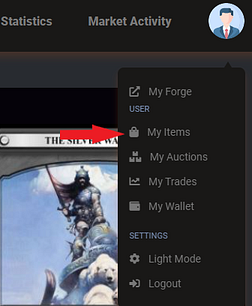
Your item will appear in your collection
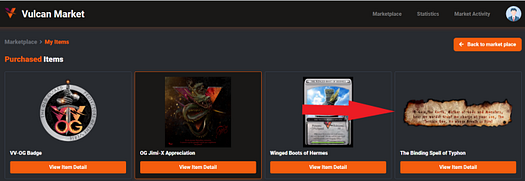
You may see the item details associated with your NFT by selecting View Item Detail under the NFT you wish to view
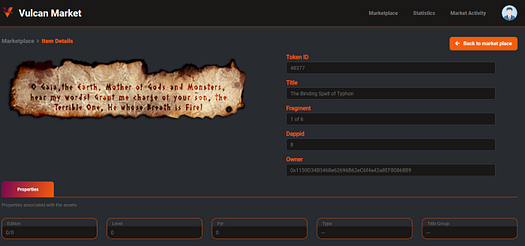
Item Details include
- NFT Name
- Token ID
- DappID
- Current Owner (will be your Vechain address)
- Edition
- Level
- PYR staked
- Amongst a few others
CONGRATULATIONS, YOU SHOULD NOW BE THE OWNER OF A VULCAN FORGED NFT!