
In a previous article, we walked you through the process of creating a MetaMask account and adding the Elysium MainNet network on it as we approach the big migration of the Vulcan Forged ecosystem to Elysium. Starting July 19th, 2023, it’s time to connect your MetaMask wallet on My Forge and start syncing your NFT assets (please note this phase only cover how to sync your NFT assets, not your tokens. You will need to bridge your tokens over to your MetaMask Elysium wallet to see these in My Forge)
But why?
This process will sync-up your NFTs currently on VeChain and create an exact replica of these on the Elysium blockchain. This comprehensive guide will walk you through the process of migrating to Elysium with Metamask. By offering enhanced scalability, security, and flexibility, our Elysium blockchain paves the way for the future of Vulcan Forged.
What you’ll learn in this article:
- Why migrate to the Elysium network?
- A reminder on setting up a MetaMask wallet
- How to connect to My Forge?
- How to add your MetaMask wallet?
- How to sync-up the data?
- Important Remarks and FAQs
Why Migrate to the Elysium Network?
By migrating to Elysium, our players and community members will gain enhanced security, scalability, flexibility and ease of use to access their digital assets and play VulcanVerse, Berserk, and other web3 games within the Vulcan Forged ecosystem but also the dozen of new dApps coming to Elysium.
A reminder on setting up a MetaMask wallet
This is a pre-requisite. You will need a MetaMask wallet to see and access your NFT assets. As mentioned previously, we have created a dedicated guide to help you create a MetaMask wallet and more. Click here to get started.
How to connect to My Forge?
The first thing you’ll notice is a nice interface change to connect to My Forge. Vulcan Forged has worked relentlessly to ease your access to the My Forge platform. As such, we have introduced the capacity to register a new account or connect to My Forge in a few easy clicks via Google, Facebook, Discord, or Apple.
Of course, you can still use the old school way to login to My Forge with your email and password!
Please note that if you have an existing My Forge account, make sure your social login email is the same as the one you use for My Forge. If it isn’t, a new My Forge account might be created.
How to add your MetaMask wallet?
Here are the easy steps to connect your wallet in My Forge.
Step 1. Once logged into My Forge, you’ll see a prompt on the top right of your screen. Click on “Connect Wallet“. This will open a prompt
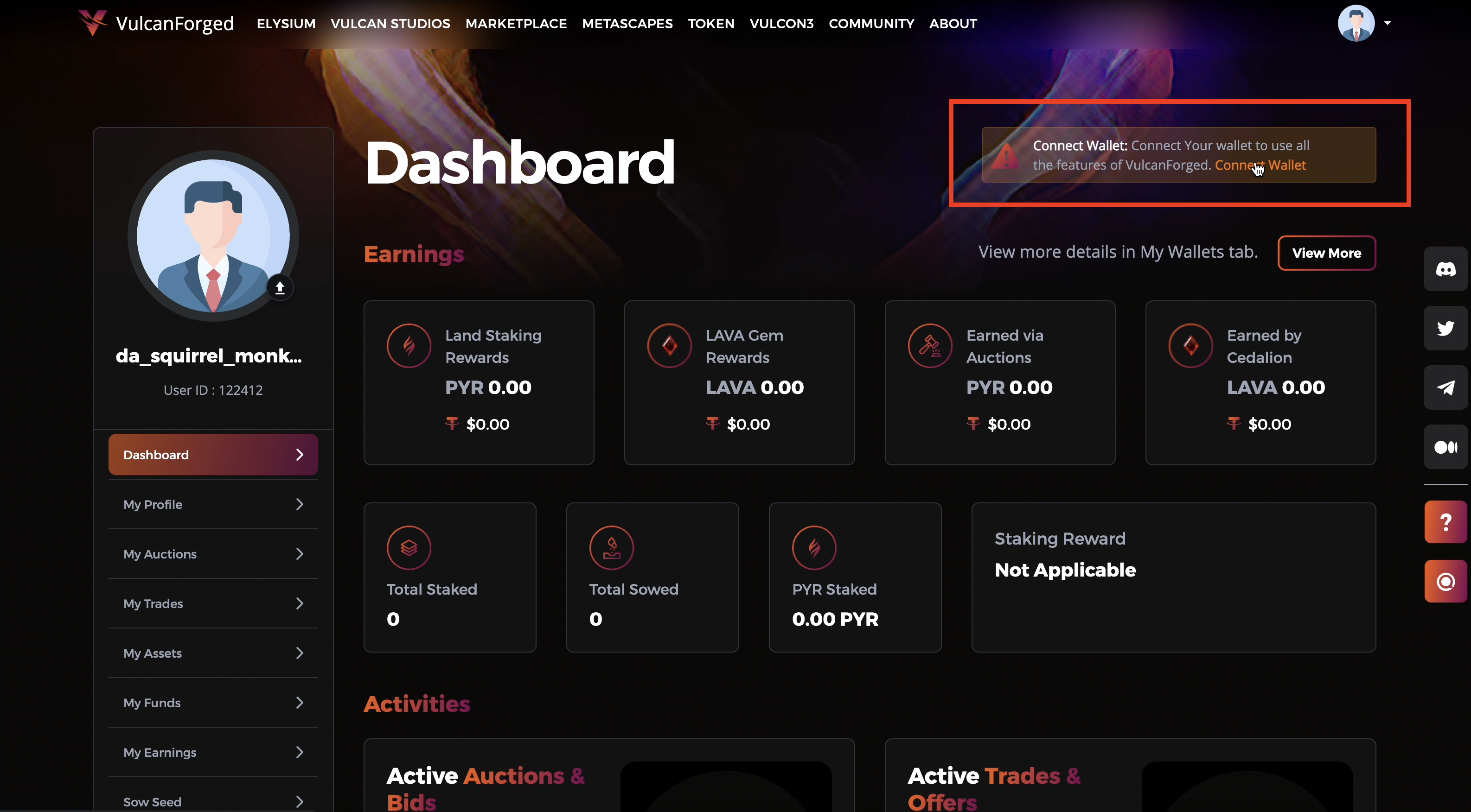
Step 2. You’ll see a prompt to choose your wallet. At this point, click on the ‘CONNECT METAMASK‘ (Once again, you need to have a MetaMask on the Elysium network for this to work).
IMPORTANT: The MetaMask wallet you will connect to your My Forge account will be the one used to sync your data between VeChain and the Elysium Network. Make sure to choose the correct wallet based on your needs
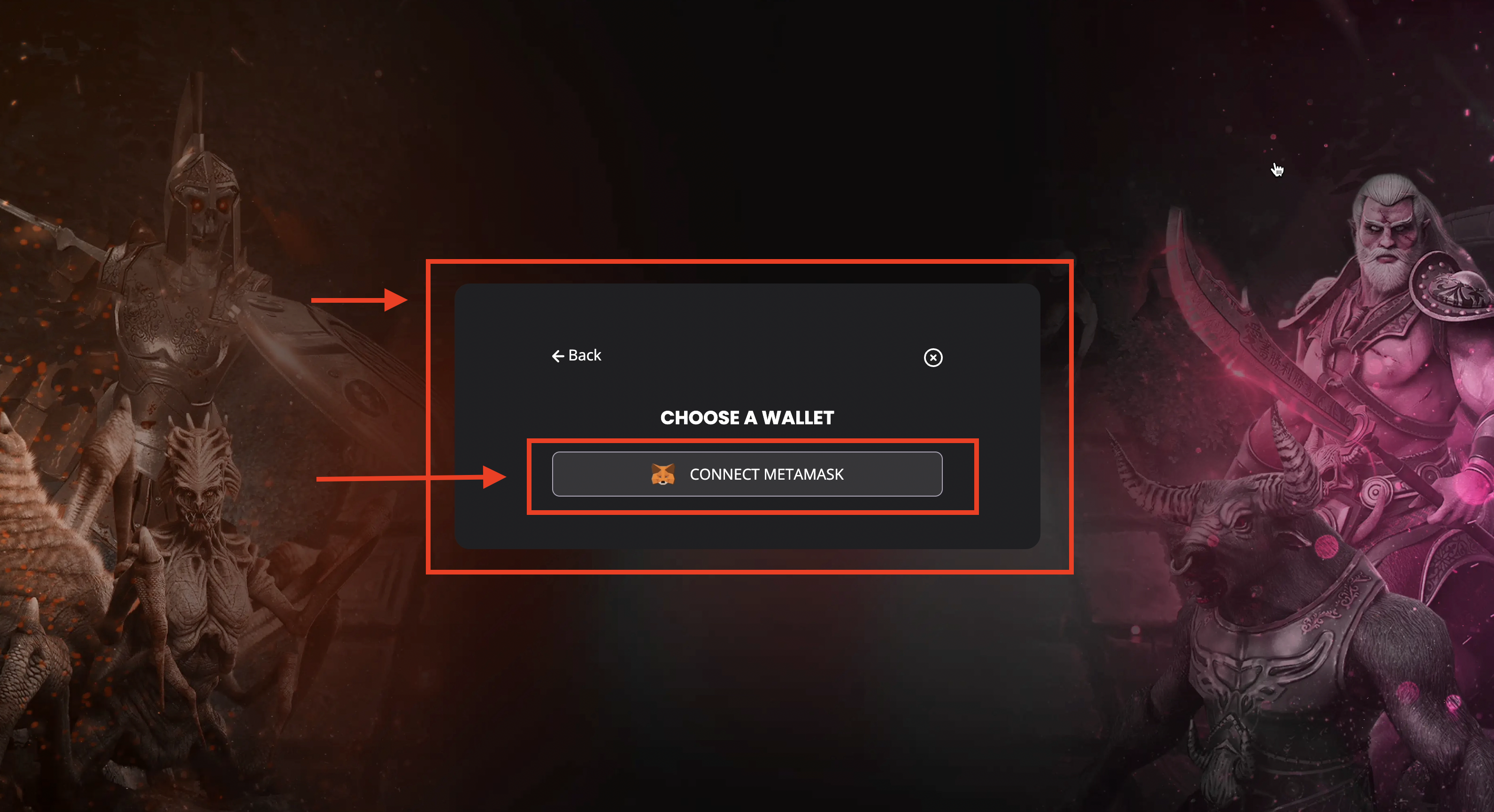
Step 3. A MetaMask pop-up should open. You’ll need to click ‘Sign‘ to proceed. In some cases, you might see a prompt to switch network to Elysium MainNet.
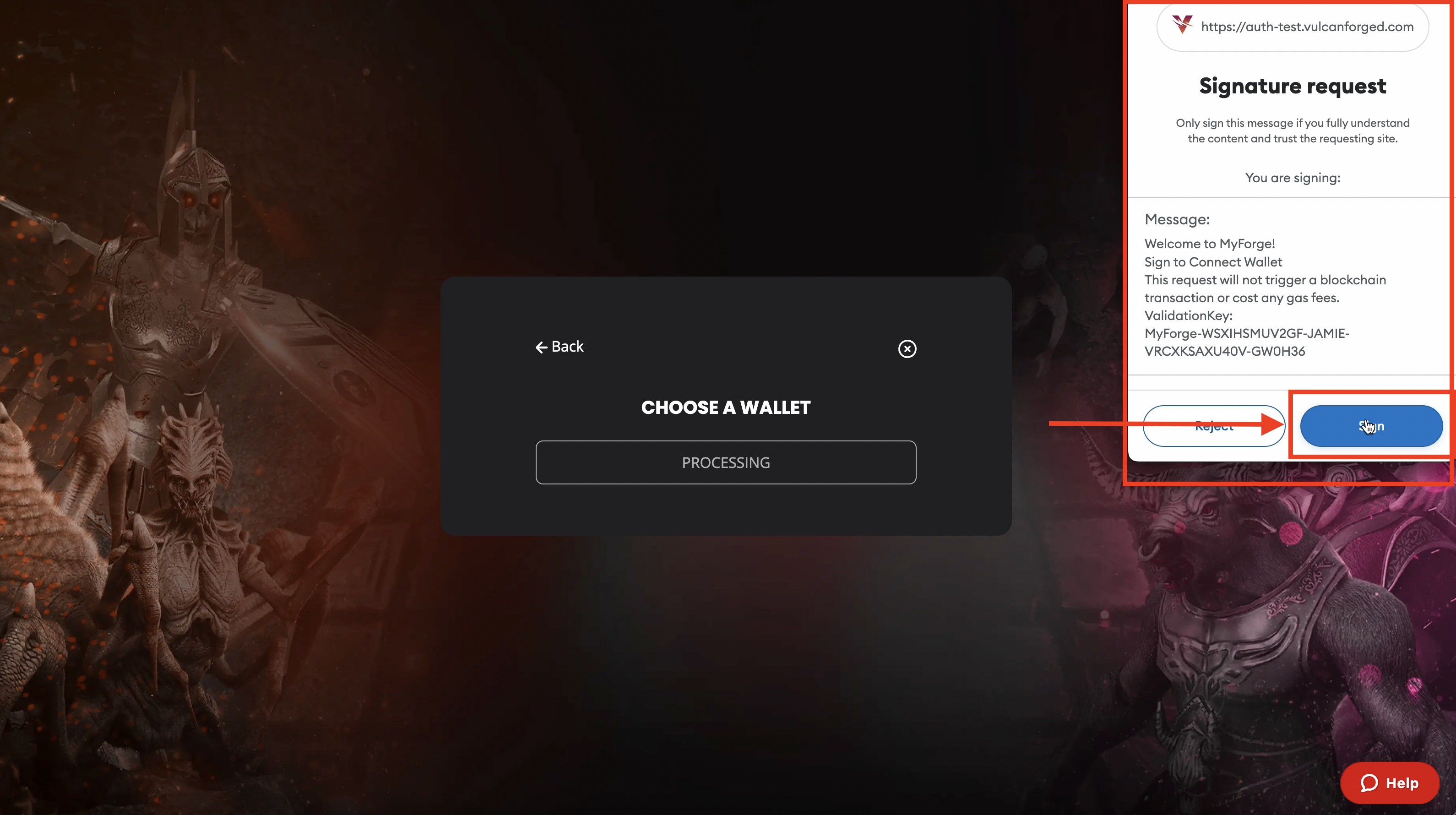
Step 4. That’s it. Your wallet is connected and your NFTs are syncing automatically between VeChain and Elysium. Go on ‘My Assets’. You should see a message indicating that the sync is in progress.
Please note it may takes some time so please remain patient.
When the sync is complete, just refresh this page and you should see your NFTs in there. That’s it, these are now on the Elysium Network!
Edit July 19th, 10am GMT: We have been made aware that the following NFTs aren’t syncing: Berserk Booster Packs, Shield of Achilles, Troy Tokens, OG Badge, Gods. The team is working on this and we expect a fix within 48h. Keep in mind that won’t impact your in-game activity.
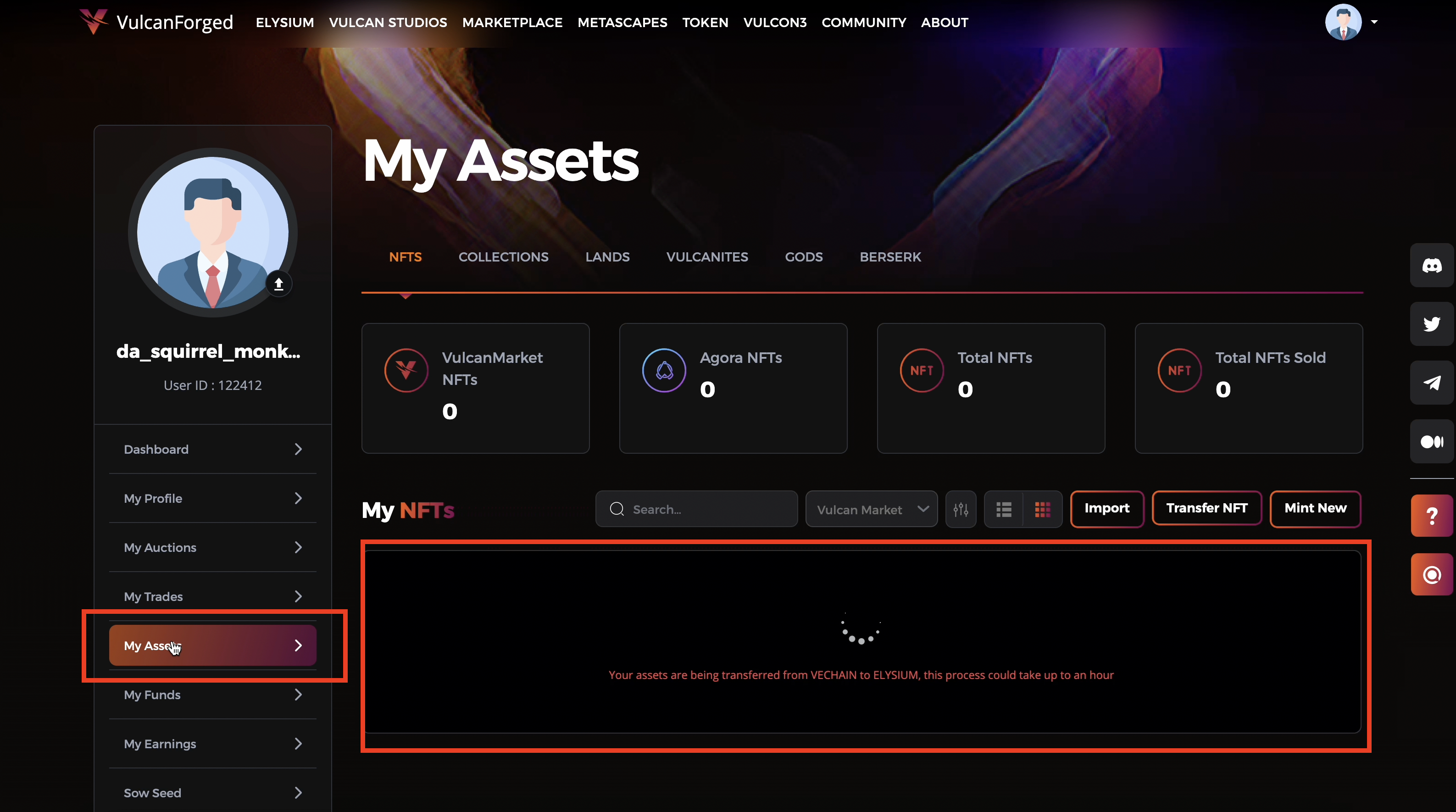
How to sync-up your data?
You don’t have to do anything. Our system will look for your current My Forge account with your assets on Vechain and sync that up on the ‘new’ My Forge (create for Elysium). Essentially, you just have to remain patient for these NFTs to sync-up. We expect the time for the sync to vary from a few minutes to a few hours so please remain patient. We recommend a refresh of your page every 15 min or so
If after 3 hours, your NFTs aren’t synced yet, create a ticket.
TIP: A great way to see the sync and transfer of NFT assets is to access Elysium Cloud Wallet. This offer a more holistic view of your assets on your Elysium wallet.
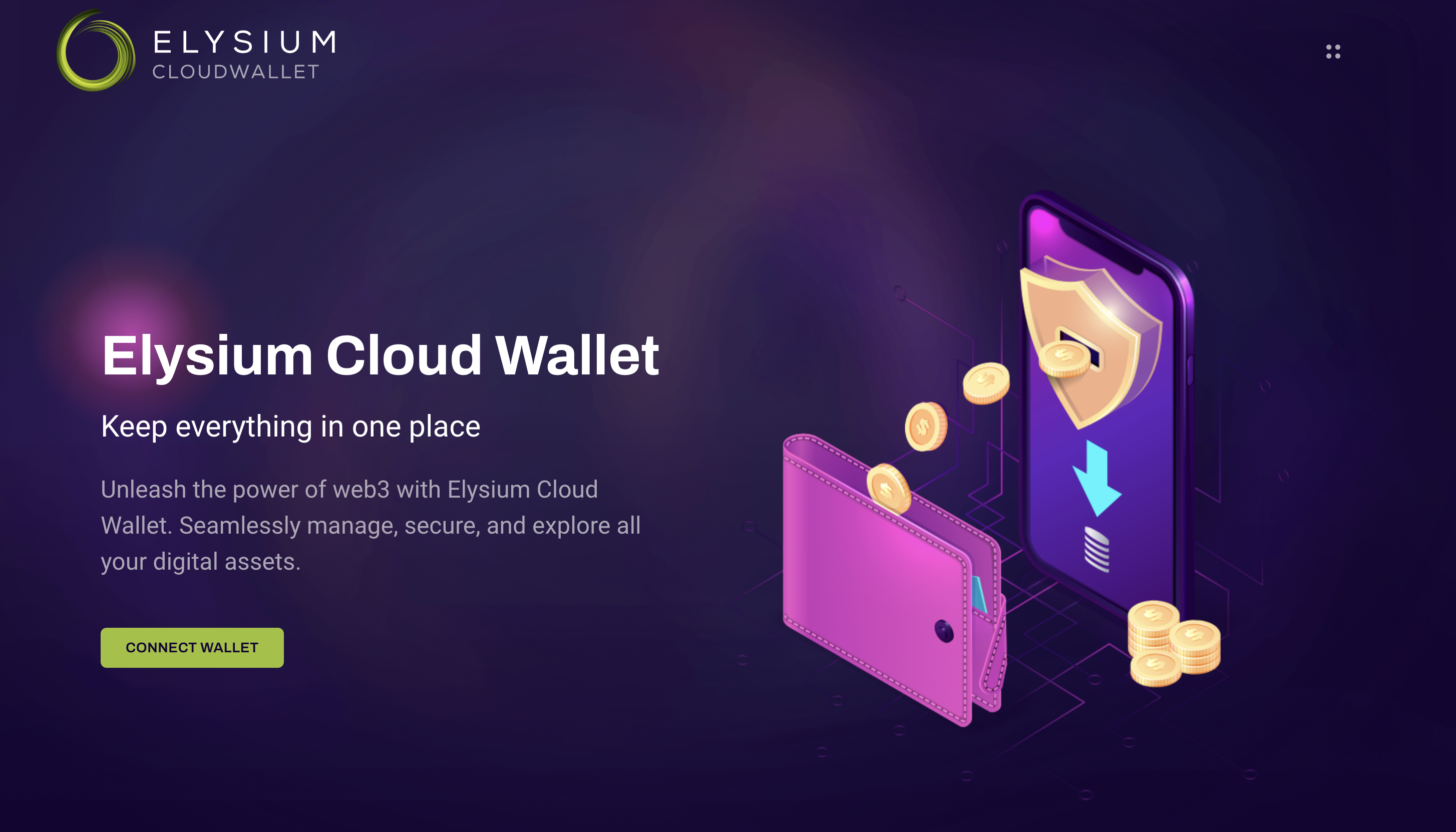
Important Remarks and FAQs
What to Expect:
- Replication of Assets: Your NFTs and digital items will be replicated in your new My Forge Elysium account. Please note that while these assets will be replicated on Elysium, they won’t have utility in-game until Phase 3 is completed. So, for now, the games will continue to leverage VeChain assets.
- VeChain Marketplace Deactivation: As part of the migration process, we will be deactivating the VeChain marketplace. This is to prevent any issues or fraud related to the sale of VeChain assets without future value. Rest assured, you’ll still have access to your VeChain assets on My Forge as they are essential for the game’s utility.
- Patience Required for Phase 3: We understand you’re excited to start playing with your Elysium assets on VulcanVerse and Berserk. However, we need to conduct thorough testing to ensure a seamless experience. Phase 3, which includes enabling the use of Elysium assets in-game, will be implemented in the coming weeks. In the meantime, continue enjoying the games using your VeChain assets.
- Asset Sync Time: The synchronization process between VeChain and Elysium depends on server loads. In ideal conditions, it should only take a few minutes. However, during peak periods as we ramp up TPS on Elysium (currently at ~2.5k TPS), it could take a few hours
take up to 60 minutes. Please be patient while the transfer occurs.
FAQs
What is happening on July 19?
I’m not seeing all my NFT assets, what is happening?
- Berserk Booster Packs
- Shield of Achilles
- Troy Tokens
- OG Badge
- Gods
I don’t have a MetaMask wallet AND/OR I don’t have it connected to the Elysium Network, what should I do?
Can I start playing with my Elysium assets on VV and Berserk?
Then, what’s the point of Phase 2 if I can’t use my Elysium assets?
Some of my assets have not transferred onto Elysium, what should I do?
How long does it take to sync between Vechain and Elysium?
Will my tokens also be transferred?
Why do I still have access to my VeChain assets on My Forge?
How long will it take for the games to switch over?
Can I still trade assets on VeChain?
Expected Milestones
- Current user and player sets his/her Metamask wallet | June 21st – July 19th 2023
- My Forge transitions to Elysium: User add their Metamask wallet on My Forge and data sync| Starting July 19th 2023
- Games transition to Elysium | Expected early August 2023
About Vulcan Forged
Vulcan Forged is a comprehensive web3 ecosystem that encompasses Vulcan Studios, a blockchain game studio and the creators of popular web3 games like VulcanVerse and Berserk and many more. Vulcan Forged has also developed Elysium, a layer-1 blockchain that operates on a carbon-neutral basis, as well as MetaScapes, a metaverse as a service (MaaS) engine. The native token used within our ecosystem is $PYR, the secondary token $LAVA acts as a play-to-earn token. This dual token economy structure is ideal for blockchain gaming.
To stay up to date with Vulcan Forged, please follow on these channels:
- Join our community on Discord
- Follow Vulcan Forged on Twitter @VulcanForged
- Follow Vulcan Studios on Twitter @VulcanStudiosHQ
- Follow MetaScapes on Twitter @Metascapes_VF
- Follow Elysium Blockchain on Twitter @Elysium_VF