
Table of Contents
· Vulcan Forged Starter Guide
· Introduction
· Ecosystem
· VulcanVerse
· Land
∘ Underworld of Hades
∘ Gardens of Arcadia
∘ Mountains of Boreas
∘ Deserts of Notus
· Staking and Levelling Land
· Vulcanites
· Gods
∘ Titans
∘ Olympians
· Items
· Berserk
· Basic Rules
· Reading a card
· Card Rarity
· Board Layout
· Mulligan Step
· Taking a turn
· Lava
· Card Draw
· List of Effects
· Summary
· Forge Arena
· Vulcan’s Poker
· Vulcan’s Chess
· CoddlePets
· GeoCats
· Block Babies
· Agora
· MyForge
· Create Account
· Set Up and Edit Profile
· Wallets
· PYR
· Information
· Exchanges
· Centralized
· Decentralized
· Lava
· What is Lava?
· Ways to spend LAVA
· Lava Appreciation Program
· Tier 1 Basic Gem
· Tier 2 Common Gem
· Tier 3 Rare Gem
· Tier 4 Mythic Gem
· Tier 5 Epic Gem
· Tier 6 Legendary Gem
· Tier 7 Fire Gem
· Tier 8 Cedalion Gem
·
· XP
· Marketplace
· Deposit and Withdraw Funds
· How to Purchase NFTs
· Trade
· Articles and Documentation
· Web and Socials
∘ Web
∘ Discord
· Commands
· List of useful VulcanForged links:
· https://linktr.ee/VulcanForged
· Support
What is Vulcan Forged
Designed as an easy-to-play and easy-to-build ecosystem, Vulcan Forged is a community-based project that promotes the development of world-class blockchain games by supporting developers through its development programs. ‘incubation and crowdfunding.
For blockchain game enthusiasts, Vulcan Forged is a one-stop shop where they can access popular games and a huge NFT marketplace to buy and sell digital assets in-game. The entire ecosystem is powered by its own PYR settlement, staking, and utility token. The ERC20 compatible PYR is a cross-platform currency that can be used in games that are part of the Vulcan Forged ecosystem.
Introduction to VulcanVerse
Welcome to VulcanVerse! By reading this document, you’ve taken the first step in learning about the project, and while doing so, you’ll learn much more about what Vulcan Forged (the company building the ‘Verse) has to offer!
VulcanVerse is a project built on blockchain technology that didn’t follow the standard crypto-project methodology. Where many projects market what they hope or plan to do to build a user-base and accrue funds before starting work, Vulcan Forged took a different approach and was determined to build and present a finished, or semi-finished product to the community before putting massive efforts into written plans and documentation. In this sense, the project has worked backward from the norm and has an amazing WORKING product, but not a lot of documentation to tell everyone what it is! That’s where this document will help.
This guide is designed to be read straight through or perused by section as you see fit.
Ecosystem
VulcanVerse is an open-world massive multiplayer online role-playing game (MMORPG) backed by blockchain technology with lore written by fighting fantasy authors along with 5 Gamebooks to truly lose yourself in the magic. What this means is that inside VulcanVerse, players can truly own assets in the form of Non-Fungible Tokens (NFTs).

By owning and improving their land parcels (each sized 20m x 20m and represented by non-fungible tokens, NFTs), players are able to move up the seven “Tiers to the new Olympus” levels. Reaching a higher rank gives you access to new features, building tools, and Vulcanites (collectible NFT creatures that accompany you along your journey).
The primary assets that can be owned are Land, Vulcanites, Gods, and Items. There are numerous secondary assets as well and more in development.
Land
Land inside Vulcanverse is divided into plots that can be owned, traded, and built upon. Each plot has a unique NFT ID that grants access to it in-game.
These plots are divided into four quadrants, each with its own unique characteristics and qualities: The Underworld of Hades, Gardens of Arcadia, Desert of Notus, and Mountains of Boreas.
In the center of the map where the quadrants meet lies Vulcan City, a neutral territory.
Each plot of land can be modified and built by the owner; in whichever way, they see fit.
VulcanVerse grants players who own land tools to terramorph and items to build on it.
Each plot of land can also be leveled up to unlock more assets, and even earn passively in the form of $PYR.
Each of the four quadrants will grant landowners their own unique look, designs, and building materials. Landowners will be able to level up their land, unlocking new assets, buildings, and characters (Vulcanites) to explore the world and forage NFT’s. Players can give likes to creative builds and Vulcan will grant rewards. Play-to-Earn is embedded in the whole gaming platform.
Underworld of Hades
The dark side of VulcanVerse known as the underworld once ruled by Hades. It has demonic creatures and horrifying landmarks like Necropolis; the City of the Dead, the Palace of Death, swamps, Rivers Acheron, and River Styx. The sky will be dark, the rivers are colored red from the blood rains and the ground will be covered with the ashes from the Thanatos volcano.
Gardens of Arcadia
The Gardens of VulcanVerse and the Gods of Olympus. This quadrant is green and beautiful with landmarks like the Deep Forest, Druid’s Shrine, Woodlands of Ambrosia, and Wineries of the Nectar of the Gods. This is the homeland for creatures like Centaurs, Stags, and Dryads.
Mountains of Boreas
Boreas is the God of the North Wind and of Winter and this quarter is filled with ice-bound mountains, eyries, crag castles, hilltop towns, sinkholes, and mines. The borders of Boreas are mountain ranges, tall, white-maned, slate grey mountains that reach up to the heavens. It is easy to get lost in the labyrinthine passages running through the mountains and it might be safer to take one of the high passes. In this icy and windy environment, only a few creatures will survive like powerful Minotaurs, mischievous Kobolois, Harpies, Cyclops, and a terrifying Sabre-tooth.
Deserts of Notus
Known as the desert of Notus, hot and arid with an infinite amount of sand. Three Pyramid Mausoleums are hidden in the sands of the desert awaiting discovery. Sphinxes are guarding the entrances of the tombs awaiting your entry. Besides the Dunes of Doom, you will discover the Cataract of Oceanus, Cataract of Tethys, and the mighty city of Iskandria. Dangerous creatures like Lions, Spiders, and Scorpions live here and are ready to defend their territory.
Staking and Levelling Land
Another aspect of VulcanVerse is staking. You need to own land and level it up to at least level 2 and stake $PYR in your land to start getting rewarded. Land can be leveled up to level 7 for maximum staking rewards.
There are two stages to this:
First, you must SOW the land. This is a ONE time action and represents the fee needed. Land can be sown and sold to enable a buyer to skip the fee before they level it. Once land has been sown, it will never lose sown status
Once land is SOWN, there is a 20-day period before it is open to be UPGRADED. To upgrade the land you must stake PYR inside it. As long as that PYR is there it will remain at that level. If PYR is removed then it will drop level instantly.
Below is a guide to the PYR+ Lava requirements to level up your plots:
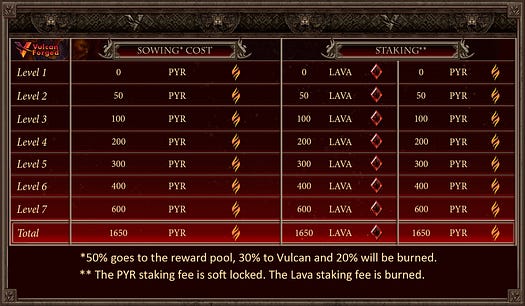
Leveled land can be sold as such via the marketplace.
Getting excited and want to find out how to buy land?
Check out the VulcanVerse land map explorer. The yellow squares are plots for sale at the Vulcan Forged marketplace.
Vulcanites
Vulcanites are the primary creatures of the VulcanVerse. These formidable beasts accompany the player through their journey in VulcanVerse. Each of them is unique and has skills that can be powered up. All Vulcanites have specific lore and belong to one of the four quadrants.

As of now, there are 20 known Vulcanites with more in development. Each vulcanite has a level and an edition that are important to know. The Level signifies their skill set limits, and their edition indicates how many of them will be available in-world.
In VulcanVerse, your Vulcanite will be your companion and will follow you, unless you tell them not to.
How do I obtain a Vulcanite?
Vulcanites can be purchased or traded for in the Marketplace — on occasion, they can also be won through competitions or quizzes hosted on the Vulcan Forged social media accounts, such as Discord or Telegram (tip — join or follow them all!). Vulcanites will also be able to be summoned in-game by finding various items and scrolls required to bring that vulcanite to life! Vulcanites are NFTs, so you will need to set up your MyForge account to store them.
https://myforge.vulcanforged.com/
Vulcanites vary in rarity, from the 500 editions of a level 1 Hades Wolfshadow to the ultra-rare 50-edition Boreas Asterion. This rarity has made the demand for high-level low-edition Vulcanites on the marketplace soar!
There are many Vulcanites — which should I choose?
There are a few things to take into consideration when choosing a vulcanite.
– Do you have land in VulcanVerse?
If so then getting your first Vulcanite is key to your journey inside the world
Every account can choose their first lvl 0 Vulcanite from the “my companion” tab in your MyForge account
You can only use in VulcanVerse, Vulcanites that are of equal or lower level than your avatar.
Bear in mind that Vulcanites are also used in some of the other Vulcan Forged ecosystem games such as Forge Arena and Berserk — in these instances, any vulcanite you own will be able to be used at any time.
What do Vulcanites do?
In almost all situations, Vulcanites can perform the same core tasks, though the ability of each Vulcanite varies. Vulcanites have stats for each of these tasks. In VulcanVerse, Vulcanite tasks are as follows:
⦁ Attack (Battle) — if in battle mode, your Vulcanite can fight other players’ Vulcanites. This will earn you Lava — more if you win, but still a little if you lose.
⦁ Forage — send your Vulcanite out foraging. Distance traveled to a foraging spot can be limited depending on both the level of your Vulcanite and their individual foraging stat, as can the time it takes to forage and the likelihood of finding a rarer item. Items can include PYR pits and NFT items.
⦁ Espionage — your Vulcanite can spy on plots owned by other players with the hope of retrieving a blueprint for a new item or asset for you to use in your build. If a plot is defended by a Vulcanite, this task can be made more difficult, but again, each Vulcanite has an espionage stat that dictates how well they can spy.
⦁ Defend — other landowners will send their Vulcanites out to spy too. They could come to your plots to take blueprints for assets that you have worked to obtain. The way to stop them? Set a Vulcanite to defend your plot. Each Vulcanite can defend one single plot.
For each of the above, it’s often a benefit to check and be aware of the stats for each Vulcanite — as if you have more than one Vulcanite you’ll want to ensure you have the best Vulcanite for the job at hand. Vulcanite stats rise with level — a level 3 Vulcanite will generally have better stats than a level 1 Vulcanite, though there are some exceptions to this rule.
How do I level up my Vulcanite’s stats?

Each Vulcanite, when new, comes with base stats. These stats can be leveled up to a pre-defined maximum. So for example, if your new Alpha has a max attack of 4000, it may start with only 2000. You will utilize the Lava you earn in-game and by interacting with other Vulcan Forged ecosystem games to increase your Alpha’s attack stats. 1 XP = 1 point, so it would require 2000 additional XP to be put into your Alpha’s attack stats to increase it to 4000.
To check a Vulcanites stats head to: https://vv.vulcanforged.com/Hades
All vulcanites start and stay at their level. I.e. if you own a level 4 Blubberjaw — it will start as a level 4 Blubberjaw with low stats, and when fully maxed out, it will be a level 4 Blubberjaw with maxed out stats.

Any Vulcanite who has fully maxed out stats will reflect such on their NFT card, which will come to life with motion once maxed! Imagine posting your maxed out Chthonius on the marketplace, with full movement — people will be eager to get their hands on that!
Some Vulcanites have special abilities — for example, higher-level Vulcanites can even carry your VulcanVerse avatar (the character you play in-game as)! Currently, the lowest level vulcanite to allow an Avatar to ride on is Thunder, a level 4 War Elephant in Boreas. After that, it’s level 5’s and up.
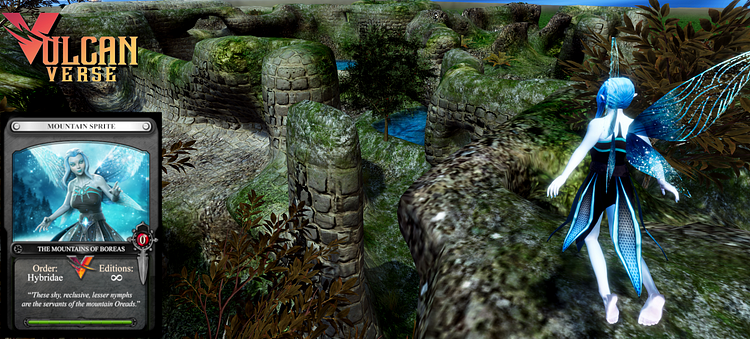
Gods
Inside VulcanVerse there are Gods in the form of Titans and Olympians based on Greco-Roman mythology. These gods are not physically represented in-game but have a plethora of blessings and abilities to grant players, according to their own lore.
These Titans and Olympians are DYNAMIC NFTS meaning their look and level can change as they reach higher levels. Each will start at level 1 as a child and can be leveled up by locking $PYR into them.
Titans and Olympians are powerful and dynamic NFT companions. There are twelve Olympians and twelve Titans. Each God is limited to only 100 editions and owning one of these NFT Gods will bring you numerous benefits not just within VulcanVerse, but across the entire Vulcan Forged ecosystem. However, the 24 Gods are not born aged, they begin as newborns and they must be nurtured in order to salvage their full strength and powers.

Titans
The 12 Titans are the children of Uranus and Gaea (Sky and Earth) and are comprised of:
Cronus (Ruler of the Universe)
Hyperion (God Of Light & Observation)
Crius (God Of Constellations)
Coeus (God of Wisdom, And Foresight)
Oceanus (God of Sea and Water),
Iapetus (God of Mortality)
Thea (Goddess Of The Sun & Light)
Rhea (Goddess Of Fertility)
Themis (Goddess Of Law, Order & Justice)
Mnemosyne (Goddess Of Memory)
Phoebe (Goddess Of Intellect & Prophecy)
Tethys (Goddess Of Fresh Water)

Olympians
The 12 Olympians are the more familiar Gods of Greek Mythology, some of which are children of the Titans, these are comprised of:
Zeus (King of the Gods)
Poseidon (God of the Sea)
Ares (God of War)
Hermes (Messenger of the Gods)
Apollo (God of the Sun, Light)
Hera (Queen of the Gods)
Athena (Goddess of War and Wisdom)
Demeter (Goddess of the Harvest)
Aphrodite (Goddess of Love, Beauty, and Sexuality)
Dionysos (God of Wine)
Artemis (Goddess of the Moon and the Hunt)
Each God applies specific buffs to your games, avatar, and even land. For example, Hermes will increase your avatar’s speed by a % in VulcanVerse depending on his level.
However, all Gods provide some incredible perks to your Vulcan experiences:
• 10%-100% off marketplace fees for any Titan/Olympian. These are non-stackable. For example, if you have nurtured your baby Hyperion to God mode (level 7), you will receive a 100% discount on marketplace fees.
• 10% -70% extra LAVA when LAVA is earned by playing games. These are non-stackable. For example, you have won a game of Berserk and are owed 10 LAVA, you will receive 17 LAVA if you have a Level 7 Zeus attached to your wallet.
• 10%-70% extra rewards from any staked PYR. For example, you have one plot of level 7 land in VulcanVerse which contains 1000 PYR staked. If you assign a level 7 Titan to that land, you will receive rewards as if you are staking 1700 PYR. (N.B. Cronus and Zeus can be applied to 3 plots of land)
Titan and Olympian NFTs start as babies (level 1), to ‘age’ them to full God mode (level 7) which unlocks their full power, you must nurture them.
Here is the process:
You make a one time sacrifice to your God with both PYR and lava:
50 PYR and 50 LAVA to level 2,
100 PYR and 100 LAVA to level 3
200 PYR and 200 LAVA to level 4
300 PYR and 300 LAVA to level 5
400 PYR and 400 LAVA to level 6
600 PYR and 600 LAVA to level 7
2. Your God is then in ‘Growing’ mode for a total of 20 days. At the end of these 20 days, they will claim their new age.
3. You must sacrifice the same LAVA (only) each month to keep a God at the same age, meaning you must be actively playing within our games to keep your God grown.
N.B. 50% of all PYR sacrifices go to the rewards pools for players.
Items
Another category of NFTs are items that will be available in-game and will grant players perks and abilities by which to succeed in the VulcanVerse.
These items can also be bought, foraged, and traded.



Some examples are The Binding Spell of Typhon which can be collected with other items to reward you with a vulcanite or The Winged Boots of Hermes which grants an in-game speed bonus.
Berserk
Berserk is a fantasy NFT collectible card game using the Vulcanites from VulcanVerse. It’s a standalone game, explorer, and organizer in one. Battle your creatures against one another, level them up, and transfer their abilities to their 3D counterparts in-world! You can play Berserk by following this link: https://berserk.vulcanforged.com/
So you’ve heard about Berserk, the new CCG in the VulcanVerse Ecosystem. Or maybe you saw the exciting finale to the Launch Tournament, where Discord User Mukti won himself a $2.5k NFT as the grand prize, and you want to learn how to play. So let’s go over some of the basics.
Basic Rules
The objective of the game is to reduce your opponent to 0 Life points.
Players take it in turns to play cards from their hand and attack their opponents’ creatures or hero directly.
There are currently 2 types of cards in Berserk. Creature cards and Spell cards.
Creature cards are played to 1 of 7 spaces on the board, and can only be played if there is room to do so. Spell cards can be played at any time during your turn.
Each Player has a deck of exactly 30 cards.
Reading a card

Each Berserk card contains 6 key pieces of information.
1) Lava Cost — Top Left. This tells you how much lava the card costs to play
2) Rarity Gem — Top Right. This colored Gem provides an indication of the rarity of the card (typically correlated with power and value)
3) Name of the Card — The middle of the card displays the Name
4) Attack Strength — Bottom Left. This tells you the base attack stat for the card (only creature cards have an attack stat)
5) Health — Bottom Right. This tells you the base health stat for the card (only creature cards have a Health stat)
6) Ability Text — Centre. This explains what effects the card may have, either when played, or when attacking.
Card Rarity
There are 5 levels of rarity for Cards in Berserk. Common, Rare, Mythic, Epic and Legendary. We’ll cover the differences and important factors in a more in-depth article.
Board Layout

The Board is made of several distinct zones. The mainboard, your deck, your graveyard, your hand, your lava counter, your life point counter, and the turn timer.
The mainboard has space for 7 cards to be summoned at any one time.
Your deck is made up of exactly 30 cards, when you run out of cards you will not lose the game immediately, but you will stop drawing cards.
Your graveyard shows all the cards you have played in this game. Both players can see all cards in either graveyard.
Mulligan Step

At the beginning of the game, there is a special one-off turn. You draw your initial 5 cards, you may then select any number of them to return to your deck, before shuffling and redrawing the selected cards. A critical step in ensuring you have a playable hand at the start of the game.
Taking a turn
Each turn has 3 distinct phases. Upkeep, Main Phase, End of Turn.
During the Upkeep step your available lava is set to the maximum available this turn. You then draw cards, and status effects wear off if applicable.
During the Main Phase you can play cards and attack with creatures, you can do this in any order you like, the main phase lasts for 60 seconds, but you can choose to end your turn early.
You may attack any creature you choose, or the enemy hero directly, unless prevented from doing so by the effects of a card.
End of Turn cancels any active spells if you haven’t selected a target, and applies any DoT (Damage over Time) effects where applicable.
Lava
Lava is the fuel for your spells. You start each turn by refilling your available lava, and the amount you have access to goes up with every passing turn, allowing for bigger and bigger plays as the game progresses.
Player 1 starts on 1 Lava, and Player 2 starts on 2, to offset the advantage from going first. Lava then increases by 1 point each turn up to a maximum of 10.
Lava is not carried over from one turn to the next; anything you don’t use is wasted, and your total refills at the beginning of each turn. You cannot hold more than 10 lava at one time.
Card Draw

You draw 2 cards per turn, or up to a maximum hand size of 6 (whichever is lower)
After Turn 7, card draw increases to 3 cards per turn, or up to maximum hand size
At Turn 12, the card draw increases again to 4 cards per turn.
This keeps games of Berserk fast-paced and energetic as they go on. This allows for big plays, but a big risk as you burn through what’s left of your limited 30 card deck.
List of Effects
Berserk has an array of abilities and spells that can impact the course of a game. Many cards will simply explain what they do within the ability text of the card. But for some cards Keywords are used, to describe abilities that are otherwise too wordy, or show up on several different cards.
– Blessing — Provides a positive effect to a friendly card, specific details are on each card
– Curse — Provides a negative effect to an enemy card, specific details are on each card
– Heal — Restores hitpoints to either your hero or creatures.
– Immortal — When your hero is Immortal your life points cannot be targeted by enemy attacks or spells
– Immune — Immune creatures cannot be affected by any targeted spells, abilities, or attacks.
– Lifesteal — Heals itself during combat, equal to the damage dealt.
– Poison — Applies a negative debuff that deals 2 damage at the end of turn for each stack of poison, Poison lasts for 1 turn, but applying additional stacks will refresh the timer.
– Rage — Creature gains +1/+0 during your Upkeep step
– Reborn — The first time a Reborn creature dies, it is resummoned with its base attack and HP.
– Sleep — When a card is first summoned it is asleep, and cannot attack until your next turn.
– Stoneskin — When a Stoneskin creature takes damage, the attacker is stunned for 1 turn.
– Strike — A strike creature has multiple attacks.
– Stun — A creature that is Stunned is unable to defend itself, and will be unable to attack for 1 turn.
– Summon — Summons an additional card to the board when played. (if there is space to do so)
– Taunt — Forces creatures to attack this card before being able to target any other creatures, or Hero life points directly.
– Undead — Does not suffer from Sleep. Able to attack immediately when summoned.
Summary
Berserk is a fast-paced CCG, easy to pick up, but tricky to master. A fine balance needs to be struck between aggression and defense, and with the wide variety of cards, a game can turn at the drop of a hat.
I hope the above has given you a brief overview of the basics, and you’re now eager to get stuck in and start practicing! If you’d like to know more be sure to check out our Discord Server or keep an eye out for a more in-depth strategy and deck building guide, where we discuss some of the finer points of strategy, and deck construction beforehand, which is just as important as what happens during the game.
Forge Arena
Forge Arena is a complex auto-battler using characters from any Vulcan Forged dApp in group battles. Wage war with your Vulcanites against CoddlePets or Block Babies against GeoCats!
Play here>https://arena.vulcanforged.com/
Vulcan’s Poker
Vulcan’s Chess
Vulcan’s Battle Chess
One of the world’s oldest games comes to VulcanVerse in the form of Vulcan’s Battle Chess. A 3D chess game featuring many Vulcanites as characters, watch as Vulcanite animations play out as you overcome your opponent.
Play here>https://chess.vulcanforged.com/
CoddlePets

What is a Coddle Pet ?
Coddle Pets are adorable little collectable NFT animals. You can also grow your Pets into adults by playing our Dragon Garden game. Once your Pet is an adult you can then breed your Pet to get more babies. Adult Pets will also be able to access games that baby Pets aren’t allowed to play.
Because you actually own your Coddle Pet, you are more than welcome to sell your Pet on the Marketplace. Rare Pets and high-level Pets tend to fetch the best prices.
Play here:>https://coddlepets.com/2463-2/
GeoCats

GeoCats, the extradimensional NFT platformer!
Players can look forward to exploring the natural world in search of hidden Geocaches. These Geocaches contain treasures and trinkets which users can collect and trade in the form of Non-Fungible tokens.
Dive into a strange futuristic dimension populated by robots and Cats!
Collect new cats, grow catnip, earn PYR
(Fair warning, malevolent forces seem to be infecting the denizens of GeoTerra and turning them into Green Monsters. Dangerous forces gather power… Will you solve the ancient mysteries of GeoCats and restore peace to this purr-fect world?)
Check out Geocats at: https://geocats.net/
Block Babies
Block Babies is simply that — babies on the blockchain. Each baby (and item) is what’s called a Non-Fungible Token (NFT). What this means is that they can never be deleted and they can only ever have one owner. What this does is allow us to create a world (or in this case a nursery) full of different babies and items that can genuinely be unique and owned by you. For more information and to start playing visit:> https://blockbabies.world/.
Agora
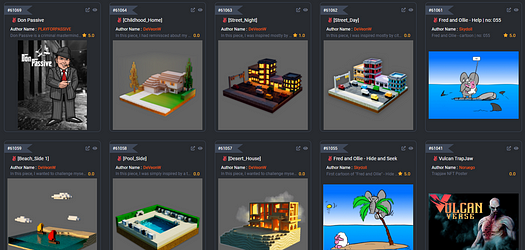
Agora allows digital artists to secure their original art as a unique piece of work on an immutable and decentralized network. They can then prove ownership or even sell and transfer their ownership to another collector using the Vulcan Marketplace.
Check out Agora> https://myforge.vulcanforged.com/Agora/Explore
MyForge
Create Account
1) Go to myforge.vulcanforged.com and click the “Sign Up” link under the account sign in fields
2) Fill out the fields to create your account. User names must be 6 characters and may not use spaces or special characters. If someone has provided you with their referral link, enter it here. Prove to the machine that you’re not a robot and click “Sign Up Now”.
3) You will then be sent an email to the address you just used. Make sure to check the Promotional or Spam folders. Click the link in that email to proceed.
4) Once your email address has been verified, you will now create a 4 digit PIN. This is used in Marketplace transactions for security purposes.
5) After you create your PIN you are given the option to set up Two Factor Authentication (2FA). This is highly recommended for wallet security. After scanning the QR code or inputting the text code into your authenticator app of choice, back up the text code and/or QR code to a safe location. You also have the option to choose to skip the authentication. If you make this choice, you are able to enable 2FA in the future from your profile.
Set Up and Edit Profile
You have now completed the MyForge account setup process. Here you will see your dashboard, with wallets and their addresses, along with links to view your assets, lava, activity, and the marketplace.
1) To complete your profile or to make changes, click on the circular avatar picture in the top right of your Dashboard. You will be presented with four options: Update Profile, My Companion, Enable Two Factor, and Logout.
2) Click on Update Profile to add your User Name if desired. You may also click the Hide Identity checkbox to show as Anonymous when buying or selling from the Marketplace. If you originally created your account via another VF game such as berserk, you may have not received a PIN. Click Send PIN to generate one. This is also where you can check the status of your referrals if you have provided your referral link to others. You can change the avatar image by clicking on Edit and then Change Image under the current avatar.
3) When you click on My Companion you are given the choice to choose a Level 0 Vulcanite to be by your side in VulcanVerse, Berserk, and other VulcanForged games. This choice is permanent, so choose wisely (you can check out Vulcanite stats at https://vv.vulcanforged.com/vulcanites). You do not have to choose right away, so take the time to learn the lore of each and see which quadrant you want to represent in game.
4) After editing your profile, saving the changes, and possibly choosing a vulcanite companion, you are now ready to explore the games, the marketplace, and beyond. Enjoy your time in the Verse and good luck in your journey!
Wallets
We have partnered with Arkane for custom wallets. These wallets allow storage of both VeChain NFTs and PYR, so you can handle it all in one place. We’ll take care of the rest.
PYR
Information
What is PYR?
PYR is an ERC-20 token being ported to Matic. This means those from the ETH community have access to buying it, but as we’re using a Layer 2 solution, there are next to zero gas fees involved in using it. It will be used across all dApps and games in the Vulcan Forged ecosystem.
What can I do with PYR?
There are several utilities: buy/sell in our marketplace, stake in land, Titans or Olympians, stake and farm on Vulcandex, hold to become a dApp in our marketplace, earn it by simply playing, or stake it in VulcanDex. There are many more utilities coming but these will be the first main functions.
$PYR Whitepaper: https://vulcanforged.com/public/assets/frontend/pyr.pdf
$PYR powers the entire Vulcan Forged dApp ecosystem
Vulcan Forged carefully crafted this token together with our blockchain partner Polygon (previously Matic).
We believe that the $PYR token will play a key role in our mission to revolutionize the play-to-earn concept in gaming.
It can be earned in a myriad of ways just by playing the many Vulcan Forged dApps.
The primary use for $PYR will be as a form of currency in the Vulcan Forged marketplace (market.vulcanforged.com).
To interact with the Marketplace (auctions, trades etc) you must first move PYR from “Main Wallet” to “Market Wallet”

The Vulcan Foundation will fund a staking PYR reward pool with 10M initial tokens released over a 48 month period.
Along with the foundation’s contributions, the pools will be added to in four ways (for now), each time equally divided between the two:
50% of the fee taken from every Vulcan Marketplace transaction will go into the reward pool
10% of every fee taken from direct asset sales (Berserk cards, or Vulcanites for example) will go into the reward pool.
50% of every upgrade fee for land, Titans, and Olympians will go into the reward pool
10% of every prize pool and tournament fee setup in the Frenzy game goes to the reward pool.
Inside of the flagship game VulcanVerse, the major use case for $PYR is in leveling up and staking in your NFT land(s) and NFT God(s). Each level increase (up to level 7) will have a $PYR fee and also require a $PYR deposit in the form of token staking.
The fee is non-refundable but the staked coins can be removed at any time. Removing staked coins will, however; lower the level of your land or God to the corresponding amount of $PYR remaining staked (e.g. removing X amount could reduce your land from level 4 to level 2). Upgraded land is eligible for monthly $PYR rewards from the $PYR staking reward pool.
The level and quantity of your lands compared to the levels of all other lands in VulcanVerse will determine how much you will receive as part of the monthly $PYR reward pool dividends.
Leveling up your land allows for increased access to more building tools, better assets, and treasure pits worth greater value. Using $PYR to level up your God will not only change the dynamic nature of your NFT image (as there are unique images for each of the 24 God’s 7 levels), but will also do four critical things:
- A level 7 God will grant you access to Elysium, an exclusive area inside VulcanVerse where you can use your vulcanite to forage (search) for ultra-rare NFTs from the Vaults of Vulcan.
- Raise your percentage of the monthly reward pool by 10% per level increase (e.g. if you earned 100 $PYR, with a 10% increase, you would receive 110 $PYR). Larger reward pool earnings = more $PYR to use within the Vulcan Forged ecosystem!
- Raise your percentage of $LAVA won while playing Vulcan Forged games by a 10% per level increase. $LAVA is used for numerous purposes across Vulcan Forged dApps, such as leveling up your vulcanite’s stats.
- Reduce the seller’s fee in the marketplace reaching 0% at level 7. All of the NFT items you find while foraging, earn by completing quests, etc. in-game can be sold on the marketplace. Reduced seller’s fee = larger $PYR profits!
Exchanges
Centralized
https://www.gate.io/trade/PYR_USDT *Has PYR/Polygon network withdrawals
https://trade.kucoin.com/PYR-BTC
https://trade.kucoin.com/PYR-USDT
https://global.bittrex.com/Market/Index?MarketName=USDT-PYR
Decentralized
Direct Link to Uniswap Market:
https://v2.info.uniswap.org/token/0x9534ad65fb398e27ac8f4251dae1780b989d136e
erc20 Token Contract address: 0x9534ad65fb398e27ac8f4251dae1780b989d136e
https://etherscan.io/token/0x9534ad65fb398e27ac8f4251dae1780b989d136e
Direct Link to Quickswap Market:
https://info.quickswap.exchange/token/0x348e62131fce2f4e0d5ead3fe1719bc039b380a9
Polygon Token Contract address: 0x348e62131fce2F4e0d5ead3Fe1719Bc039B380A9
https://explorer-mainnet.maticvigil.com/address/0x348e62131fce2F4e0d5ead3Fe1719Bc039B380A9
https://wallet.matic.network/bridge/
You need to set up metamask with your own personal wallet address, it can display your wallet on both the polygon network and ethereum network
As of right now, Pyr on kucoin is ethereum erc-20 token
You can withdraw to your metamask wallet address, it will be on ethereum network
Using the matic bridge with metamask, you can bridge the Pyr erc-20 tokens on the ethereum network over to the polygon network, at the same address in your metamask
Then on the polygon network, you can send that pyr to MyForge wallet
Lava
What is Lava?
LAVA is used for numerous purposes across VulcanVerse and is the life-blood of the entire ecosystem.
Players are rewarded with Lava by simply playing and engaging with any Vulcan Forged-made or hosted game.
Every XP route in Vulcan Forged ecosystem that involves gameplay also earns $LAVA
*final $LAVA amounts earned by playing are yet to be finalized but attached is an example of XP routes
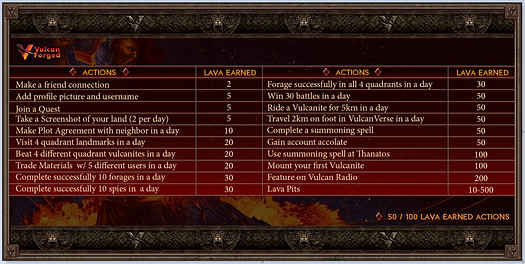
Ways to spend LAVA
Lava is the life-blood of the entire Vulcan Forged ecosystem. With it you can:
- Upgrading Land
- Purchasing consumables in-game
- Upgrade Vulcanite stats
- Activate NFT seeds
- Unlocking game features in different Vulcan Forged games
- Staking in VulcanDex
- Upgrade Land
- Purchasing in-game assets
- Upgrade Gods
- Enter Tournaments
Lava Appreciation Program
Rewards will be distributed on a tiered basis.
Simply hold the tier of PYR specified below in your VF wallet to receive the associated Lava appreciation award.
Note: You can upgrade to the next tier/gem but if you downgrade you can’t reclaim it.
As Vulcan’s minions know, $LAVA is the new play-to-earn token generated from gameplay across Vulcan Forged games.
$LAVA can be used to buy materials, upgrade vulcanites, Gods and land (along with XP), and traded for $PYR or $USDC in the upcoming VulcanDex.
We are giving early settlers a chance to also generate daily $LAVA for simply holding $PYR in their wallets.
Note: Your account must have 50 XP already. You can earn XP quickly by playing Berserk at berserk.vulcanforged.com.
But wait, there’s more….
If you hit the snapshot date on Friday 13th August with the below criteria of $PYR held (Matic layer), you will also receive an NFT multiplier gem that adds 1.5x to your daily generated $LAVA.
Note, these NFT gems are transferrable and limited. However, they can only be used on the exact gem tier you own.
Example: You can upgrade to the next tier/gem (if you downgrade you can’t reclaim it). However, if you upgrade to an epic gem for example. you will need the epic gem NFT multiplier.
Tier 1 Basic Gem

Must hold in Vulcan Wallet: 1000–2000 PYR
Also receive: Basic Multiplier NFT
Daily $LAVA Rewards: 3

Tier 2 Common Gem
Must hold in Vulcan Wallet: 2001–4000 PYR
Also receive: Common Multiplier NFT
Daily $LAVA Rewards: 6

Tier 3 Rare Gem
Must hold in Vulcan Wallet: 4001–8000 PYR
Also receive: Rare Multiplier NFT
Daily $LAVA Rewards: 15

Tier 4 Mythic Gem
Must hold in Vulcan Wallet: 8001–12000 PYR
Also receive: Mythic Multiplier NFT
Daily $LAVA Rewards: 35

Tier 5 Epic Gem
Must hold in Vulcan Wallet: 12001–20000 PYR
Also receive: Epic Multiplier NFT
Daily $LAVA Rewards: 70

Tier 6 Legendary Gem
Must hold in Vulcan Wallet: 20001–30000 PYR
Also receive: Legendary Multiplier NFT
Daily $LAVA Rewards: 150

Tier 7 Fire Gem
Must hold in Vulcan Wallet: 30001–50000
Also receive: Fire Multiplier NFT
Daily $LAVA Rewards: 250

Tier 8 Cedalion Gem
Must hold in Vulcan Wallet: 50001+
Also receive: Cedalion Multiplier NFT
Daily $LAVA Rewards: 450
XP
What is XP
XP holds no monetary value, is held off-chain, and cannot be traded.
However, XP is required for maximum Play to Earn potential and in order to do any of the following.
Level up your account
Achievement levels credit your account with a new status based on accumulated XP
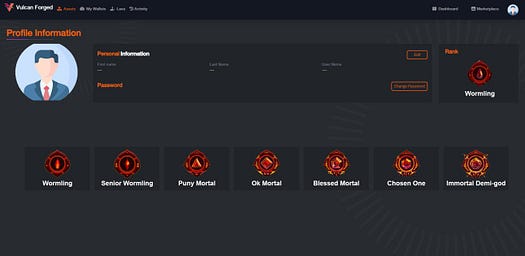
XP is used to:
- Level up your Avatar
- Activate seeds
- Level up your Vulcanites Stats
- Participate in Events dependant on the Account level
- Gamble in Vulcan Poker
- Upgrade items/ appearance
- Unlock features in Berserk
- A constant flow of XP is necessary to be able to Stake Land (in-active game accounts won’t receive staking rewards)
You earn XP by carrying out simple tasks such as the following examples (full list with all routes coming soon):
– Foraging, Battling, Spying, or Defending with your Vulcanites
– Visiting Landmarks in VulcanVerse
– Travelling X distance
– Winning or losing in any of Vulcan Forged games

Marketplace
Because these assets are NFTs, they can be bought and exchanged in the marketplace.
The marketplace can be found at https://market.vulcanforged.com/
In VulcanVerse, you can create your own quests and adventures, forage for NFTs, and battle against other Vulcanites.
Deposit and Withdraw Funds
The following article is a complete guide to purchasing and transferring PYR
https://vulcanforgedco.medium.com/what-is-pyr-and-how-can-i-get-it-77cab099049c
How to Purchase NFTs
The first place we need to visit is your Vulcan Forged wallet. After signing in to your account select the My Wallets Option in the upper right hand of the website.

This should bring up all the wallets in your VulcanForged Account

PYR | MATIC IS THE ONLY VALID TOKEN FOR MARKETPLACE TRANSACTIONS!
Now that we’ve ascertained that we have enough funds, and we are ready to transact with the market.
We HAVE to move our PYR | MATIC into the PYR MARKET WALLET (this enables users to interact with the marketplace)
So we have created a smart contract where you move your PYR to the PYR MARKET WALLET (1:1 ratio) and use this to bid which is instant. You can then move your MARKET WALLET BALANCE back to PYR main wallet when you like.
To move PYR | MATIC into MARKET WALLET, simply go to your MARKETPLACE WALLET (Different than your VuclanForged Wallet) by going to your profile picture, and selecting MY WALLET from the MARKETPLACE

Your MARKETPLACE WALLET contains two tokens your PYR Which are the same as the PYR | MATIC MAIN WALLET from your account, and your MARKET WALLET that holds any converted PYR you may have, to transact and bid with

To move any amount of PYR to the market wallet Simply enter the amount of PYR you wish to move in the right side box and select Transfer Now
To move any amount of PYR back into PYR main wallet, simply enter the amount of PYR you wish to transfer in the left side box, and select Transfer Now
For security purposes, VulcanForged will ask you to enter your pin code and Two Factor Code to swap funds. Simply enter them in the spaces provided and click Swap Now

Once your information has been confirmed, you’ll get a message letting you know the conversion is in progress
NOTE: You may need to refresh the browser in order to see the updated balances
You can do these conversions at any time as you need to purchase things from the marketplace.
Once you ascertain that you have some PYR in your Market wallet in your account, you can check out the marketplace by going to Marketplace to the right of your profile menu

In the marketplace, you will see

- The search bar at the top, in case you’re looking for something specific
- Filter to the left, to weed out anything you are not interested in browsing
- Sort bars, to organize the NFTS either Number of items, price, or by recent
From the filter menu, you can sort and filter the type of NFTs that you’re
looking to purchase and selecting apply.

IF you find something that catches your eye, you will see pictures, NFT ID, and pricing details included

Another way to browse through the marketplace is using the Market Activity tab, on the upper left-hand side to display all the items in tabular form.
From here you can see
- Open Auctions
- Open Bids
- Auction History
- Bid History
- Open Trades
- Closed Trades
- Closed Offers
The search bar in the middle right-hand side can also help you narrow down your search in each of these categories

Once you find what you’re looking for you can select a view to open the Auction
From the auction screen, you will see
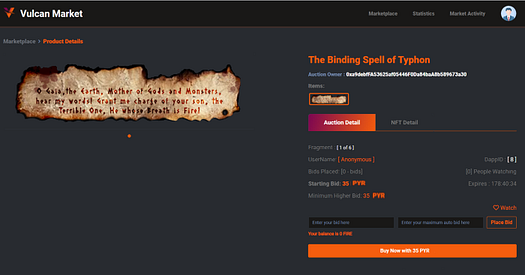
- NFT Name
- Auction Owner address (VET Address, as it houses the NFTs)
- Starting Bid price
- Bid Expiration time
- Buy Now price
- NFT Details
- Bid History
- Item properties
There are TWO ways to purchase any particular item. The first is through the BIDDING PROCESS and the other is the immediate BUY NOW
The NFT owner sets the minimum he’s willing to accept for the item as the BID PRICE, what he would like to receive for the item as the BUY NOW PRICE, and how long he is willing to wait for the auction to close as the EXPIRY DATE
If you’re not familiar with the bidding process, it works like this
- You commit your PYR, for the amount in the BID PRICE (The fire will be removed from your balance and be held until the auction closes)
- Before the auction expires, anyone else is able to enter a price, higher than the lowest bid price, in whatever interval amount the auction owner sets.
- When the auction comes to an end, the highest bid gets awarded the NFT, and all other bids get their PYR returned to their accounts

If you want to enter a bid, you enter it in the BID price box and select Place Bid
NOTE: If you want to use the Auto-bid feature, you may also enter a number in the box for maximum auto bid, that will automatically place bids in your name up to your maximum amount if anyone bids higher than you
If you are happy with the price you just select Buy Now with PYR
If you select the Buy Now option, you’ll receive a confirmation message

Once you accept, it will process your request, and you should receive your brand new NFT
You can verify that you have received your NFT by selecting MY ITEMS from the User Menu on the upper right-hand corner

Your item will appear in your collection

You may see the item details associated with your NFT by selecting View Item Detail under the NFT you wish to view

Item Details include
- NFT Name
- Token ID
- DappID
- Current Owner (will be your Vechain address)
- Edition
- Level
- PYR staked
- Amongst a few others
CONGRATULATIONS, YOU SHOULD NOW BE THE OWNER OF A VULCAN FORGED NFT!
Trade
Articles and Documentation
Vulcan Forged Medium articles
Medium is an online publishing platform where anyone can publish blogs or other informative journalism. The articles listed underneath are either written by Vulcan Forged itself, or are written by its community members.
The articles have been proofread and fact-checked but while we do try to keep them as up-to-date as possible, maybe overtaken by time.
1. VulcanVerse 101 — The Basics
https://vulcanforgedco.medium.com/vulcanverse-101-the-basics-b77249ea58b3/
2. Vulcanites 101 — Beastly NFTs
https://vulcanforgedco.medium.com/vulcanites-101-1ace0ee897cb/
3. PYR 101 — The Ultimate Play-to-Earn Economy
https://vulcanforgedco.medium.com/pyr-101-the-ultimate-play-to-earn-economy-aa87351fe281/
4. Berserk 101 — Cards, Chaos, Carnage
https://vulcanforgedco.medium.com/berserk-101-cards-chaos-carnage-44bbc0b27361/
5. Vulcans Vineyard — NFT Farming 101
https://vulcanforgedco.medium.com/vulcans-vineyard-nft-farming-101-64407b964d0e/
6. VulcanVerse — Land 101
https://vulcanforgedco.medium.com/vulcanverse-land-101-bd38f56e8251/
7. Vulcan’s Community LAVA Appreciation Program
https://vulcanforgedco.medium.com/vulcans-community-lava-appreciation-program-28f3635d6ea4/
8. Vulcan’s Vulcan City Council of Philosophers
https://vulcanforgedco.medium.com/join-the-vulcan-city-council-of-philosophers-1daaee0122ef/
9. The Gods 101 — A Guide to Titans and Olympians
https://vulcanforgedco.medium.com/the-gods-101-a-guide-to-titans-and-olympians-d4ef96d6851c
https://link.medium.com/AWOqPVWoHfb
Medium
Vulcans Quick guide to Quickswap
A quick and easy walkthrough
PYR and Matic Partnership:
Web and Socials
Web
Vulcan Forged: https://vulcanforged.com/
Vulcan Verse: https://vulcanverse.com/
Vulcan Marketplace: https://market.vulcanforged.com/
Vulcan Map Explorer: https://explorer.vvlandmap.com/
Discord
VulcanVerse: https://discord.gg/vulcanverse
Vulcan dApps: https://discord.gg/NCmpqDJZD9
Discord Bot Commands
You can use the following commands to get information on specific topics:
!welcome — a brief welcome message
!info — a list of helpful links
!vulcanverse — some basic info about VulcanVerse
!vulcanites — explains Vulcanites
!titans — a brief summary regarding Titans
!olympians — a brief summary regarding Olympians
!marketplace — explains the Marketplace
!fire — info on our intermediary token FIRE
!pyr — basic info about our own token PYR
!stuck — help when an item is stuck in escrow
!berserk — some basic info about Berserk
!partners — current list of partners
There are also two other commands, only to be used in #commands:
!rank — displays your current Discord server rank
Please do not mis- or overuse the commands available
List of useful VulcanForged links:
https://linktr.ee/VulcanForged
Support
From now on, any support issues regarding marketplace or my forge e.g. conversions, stuck NFT, item not showing, the usuals then please explain issue and tag @SidKid in the #support channel to get a direct line to the devs.
For metadata issues tag @Night Angel
For anything, not my forge or marketplace or unsure then tag @Tanka in #support channel
Be wary of scams when purchasing $PYR, always check the contract address or use our direct links. Vulcan Forged is not responsible for $PYR token transactions outside of the ecosystem
ADMINS WILL NEVER DM YOU FIRST NOR ASK FOR FUNDS