
The Elysium Launchpad is a digital asset fund raising platform on Elysium, designed to help and advise project teams, whether pre-build advisory services to offering a helping hand along the way, partners will be able to use Elysium Launchpad to launch their project and raise funds —gaining from the worldwide exposure Elysium and partner projects bring.
So, what is an “IDO”?
An Initial DEX Offering (IDO) is a fundraising method where a new cryptocurrency project launches a token through a decentralized exchange (DEX). Unlike traditional initial coin offerings (ICOs) that rely on a centralized authority for token distribution, IDOs utilize the liquidity pools of DEXs to offer tokens directly to investors in a decentralized and often more immediate way. This not only provides instant liquidity for the token but also allows for immediate trading. IDOs are considered to be a more open and equitable form of fundraising in the crypto space, as they reduce entry barriers for investors and are less susceptible to price manipulation, benefiting from the DEX’s inherent transparency and security.
There are usually two key phases to participate in an IDO: a pre-IDO phase and a IDO-Days phase.

Phase 1 – Pre-IDOs
There are five key steps in this phase as outlined below
- Consent to participate;
- Get $PYR;
- Bridge your $PYR;
- Connect your wallet and select your tier;
- Lock your tokens
Step 1 – Consent
In order to take part in the IDO, users will need to accept our consent form. A user must not be part of jurisdictions where sales are disallowed. Please proceed with your DD as your jurisdiction might not allow you to participate.
Step 2 – Get $PYR
First, it’s important to understand that the Elysium blockchain is part of the Vulcan Forged ecosystem. Vulcan Forged is the organization behind the development of this successful Layer-1 chain.
$PYR refers to the Vulcan Forged PYR token. Vulcan Forged is a blockchain gaming platform that utilizes non-fungible tokens (NFTs) and decentralized finance (DeFi) to create an ecosystem for gamers and developers. The PYR token is the native cryptocurrency of the Vulcan Forged ecosystem, used for various purposes such as in-game purchases, staking, and rewards within the Vulcan Forged gaming network and extended to Elysium.
With the Elysium Launchpad, we are expanding the $PYR utility.
Once you have provided your consent to participate, you need to get Elysium network $PYR to participate in the IDOs. This is important to understand as $PYR purchased from centralized exchanges like Binance and other CEXs will need to be bridged to the Elysium network via your decentralized MetaMask wallet.
If you don’t have any $PYR, you can buy it from exchanges. Once again, if you buy tokens from a centralized exchange like Binance, you first need to transfer your tokens to your MetaMask wallet then bridge these tokens to the Elysium network (see next step).
You can buy $PYR on the following centralized exchanges:
- Binance – https://www.binance.com/
- Coinbase – https://www.coinbase.com/
- KuCoin – https://www.kucoin.com/
- MEXC – https://www.mexc.com/
- Gate io – https://www.gate.io/
$PYR is also available on decentralized exchanges such as Elysium Swap and others.
A full list can be found on CoinGecko’s PYR page here.
Step 3 – Bridge Your $PYR
If you are buying $PYR from an exchange, you’ll need to bridge this $PYR from the network it is on (either Ethereum or Polygon) to Elysium PYR.
What is the difference between these three types of $PYR?
$PYR exists across these networks for a few reasons; interoperability, allowing users to leverage the unique advantages of different blockchains, choice based on user’s preferences for speed, cost, and security, token exposure and of course, lower fees. $PYR started life on the Ethereum and Polygon (MATIC) chains, prior to the arrival of our own blockchain, Elysium.
For this reason, $PYR is available on exchanges as ETH | PYR and Polygon | PYR and needs bridging to Elysium | PYR for use with the Elysium Launchpad.
Once your $PYR is in your MetaMask wallet, please see our detailed guide on bridging to Elysium PYR. Please note you will need to have enough ETH or MATIC for the transaction fee to the Elysium network.
Step 4 – Connect Your Wallet and Select Your Tier
Once you have connected your wallet on Elysium Launchpad, you’ll need to select your tier to participate in IDOs. The Elysium Launchpad has a tier system in which the more $PYR you have, the larger the amount of tokens you receive from the Initial Dex Offerings.
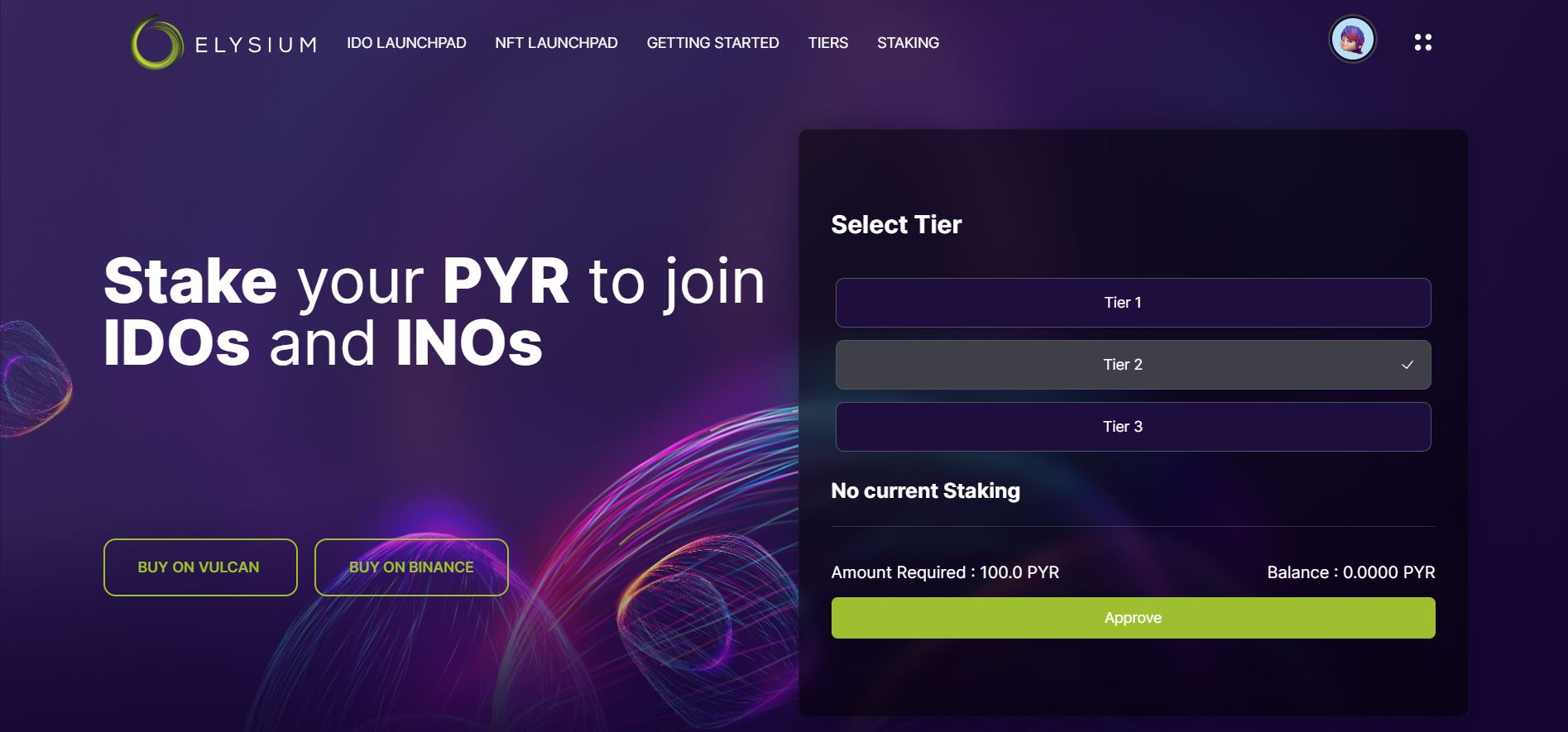
In this first phase (as of early 2024), we are offering three tiers. The amount locked giving priority. Each IDO will have a different PYR token allocation.
Step 5 – Lock Your $PYR
Head to our locking page on the Elysium Launchpad and lock your $PYR for at least seven days to be eligible for a tier. Click on “Approve”. After the approval process is complete, click on the “Lock” button to lock your $PYR and get in your chosen tier.
Step 6 – Register your interest for your chosen IDO
The registration period opens seven days before the IDO start date and closes 1 day prior:
- You’ll have a 6-day window to register your interest.
- You will be whitelisted for the sale only if you register interest, have provided consent, and have locked/farm $PYR tokens by the end of the sixth day.
- To register in an IDO, visit its specific page and click on “Participate” Button.
- You will be registered in the IDO according to your tier.
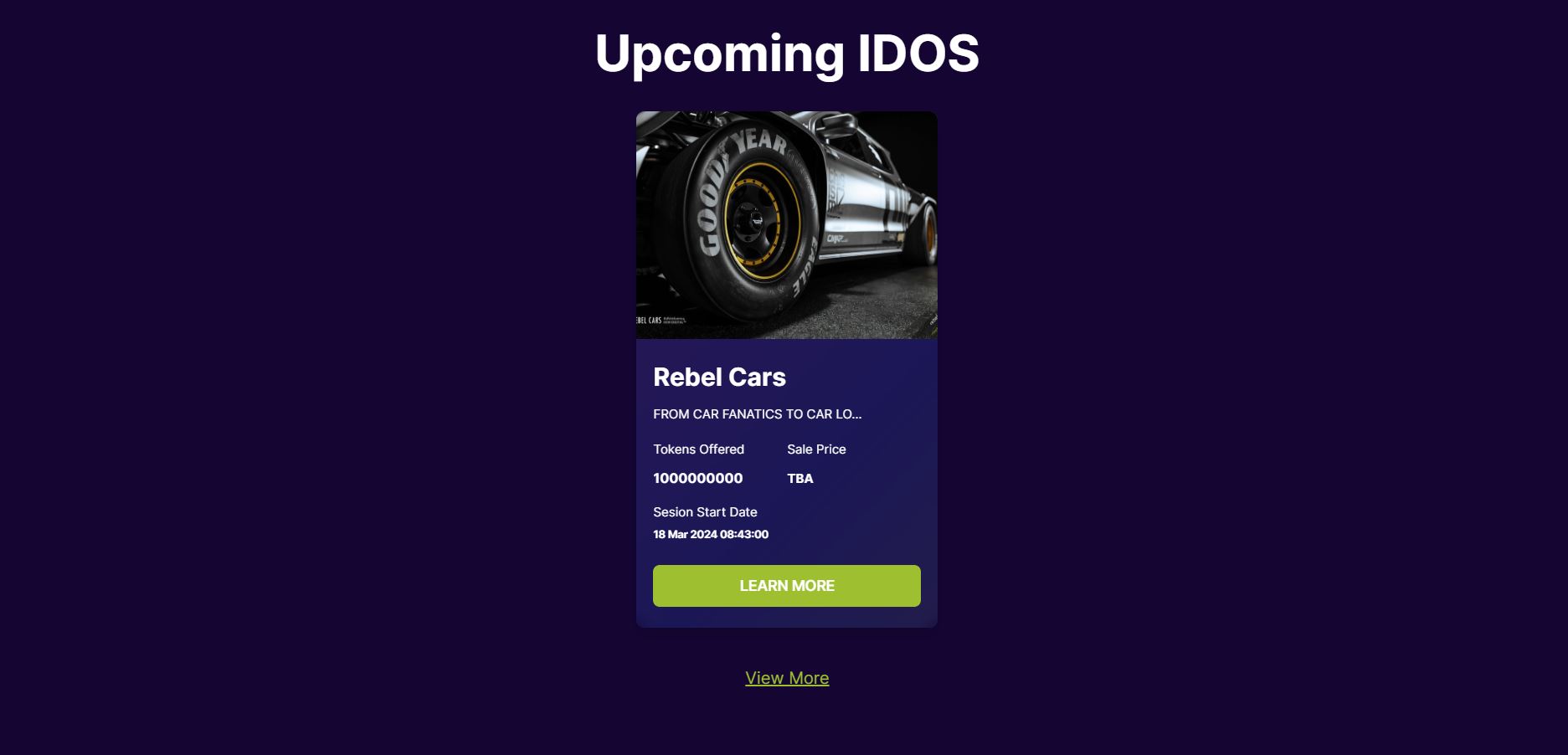
Phase 2 – On IDO Day
On the day of the IDO, $PYR holders need to take a few simple steps to participate. You can find the necessary steps outlined here:
- Go to the IDO Launchpad page: launchpad.elysiumchain.tech
- Connect your wallet to the Elysium launchpad (MetaMask or WalletConnect).
- Choose the pool of the project that will be “Initial Dex Offer.”
- Click on the ‘’Approve’’ button, and then the “Buy Token” button will appear; after that, you can click the ‘’Buy Token’’ button on the opened page (*When approving the transaction, make sure to enter the exact amount you want to buy. If you enter a smaller amount by mistake, the transaction will fail.)
- You have completed your IDO purchase.
- The tokens will be available to you at the moment of token listing you can claim via the claim platform on your profile https://launchpad.elysiumchain.tech/profile
Claiming Your Tokens
Claiming your tokens on Elysium Launchpad is simple. Go to your profile page scroll down to claimable IDOs and click on “Claim” button.
You can also add the claimed tokens to your MetaMask wallet by clicking on “Add to MetaMask”
Please note that the current solution is an in-between as we needed to be sure that the Elysium Forges release and process would go as planned. In the near future, we will look at leveraging Elysium Forges for the launchpad – more on this soon.
And that’s it – use of the Elysium Launchpad summed up in 8 steps. You’ll find answers to any further questions you may have in our Discord! Join us at the Vulcan Forged Discord over at https://discord.gg/vulcan-forged